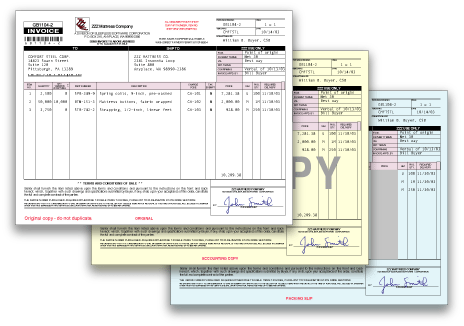|
 Document Conversion & Distribution Document Conversion & Distribution
The ScriptServer PDF Broker is the essential tool for converting documents to PDF format and distributing them with one print command. This software provides a convenient network-based service that allows conversion from PostScript format to PDF format using either Adobe Acrobat Distiller or Ghostscript software.
The ScriptServer PDF Broker software is implemented as a Windows service that listens for connections over TCP/IP. It can receive data from virtually any PostScript printer driver. The PostScript data received is converted to PDF using either Adobe Acrobat Distiller or Ghostscript, and the resulting file is electronically distributed according to the currently defined "routers", which define the criteria used to determine how the PDF file is distributed.
You can even configure the Broker to archive, print, and e-mail documents simultaneously with a single command.
The ScriptServer PDF Broker is an ideal solution for the most demanding PDF creation and distribution needs.

Complete Enterprise Printing Solution
The ScriptServer®
PAN Printing System is a full-featured, highly distributed network
printing environment. PAN does for printing what SANs do for storage:
it allows printing resources to be accessible throughout a TCP/IP network
without respect to which host or operating system is providing or requesting
the printing service.
PAN is administered through a web browser, so all of the powerful features
available can be managed from any host in the network. If desired, any
administrative task can also be performed through the command line interface.
With PAN, users throughout your network have immediate
access to all PAN queues and forms. New printers and configuration changes
become immediately accessible without further drivers, software, or visits
from your support staff. Printing clients can be running on Windows, Mac,
or UNIX, as PAN allows access through the command line, web browser, LPR/LPD,
and our free Windows driver.
ScriptServer PAN includes a best-of-breed electronic
forms capability, allowing you to create complex multi-part, multi-media
forms that are associated with a PAN form name for one-click access from
any printing client. These forms can be defined device-independently,
so that identical results are achieved regardless of the printer used.

Powerful Reporting Tool for OpenVMS
The XENTIS®
Data Management System is one of the most powerful report writing
and data management tools available for the OpenVMS platform. XENTIS software
is capable of manipulating and reporting data from nearly any type of
OpenVMS database.
XENTIS
features a report writer that is one of the most powerful in the industry.
Novice end-users and advanced system administrators can easily design
and generate complex reports.
XENTIS users can create industry standard or custom barcodes,
create HTML file output, import and export data between databases, perform
global data modifications, extract and consolidate data, assign access
privileges to specific users to protect sensitive data.
Need more information? Request literature at
info@graysoft.com

Robust Print Management for OpenVMS
ScriptServer® For
OpenVMS is the premiere printing software for OpenVMS,
providing a rich environment, flexible connectivity, and electronic
forms output for virtually any PostScript and/or LaserJet-compatible
PCL printer.
Highlights include self-configuring capabilities over serial,
parallel, LAT, TCP/IP, and DECnet connections. Its broad feature set includes
support for font management, printer hard disk management, robust formatting
and conversion capabilities, electronic
forms, and new to Version
6.0-3 .
Need more information? Request literature at info@graysoft.com
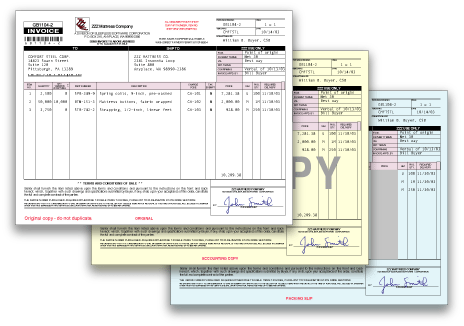
Forms Conversion Service
Save money with electronic
forms instead of pre-printed forms.
For users of either of the ScriptServer Printing Systems, GrayMatter Software
offers a service that converts your existing pre-printed forms to a format
that can be used with the electronic forms feature available in ScriptServer
for OpenVMS as well as with the ScriptServer PAN Printing System. We create high
quality, vector-based
artwork for resolution-independence, so your forms are as laser-sharp as your
printer can print.
The technical team at GrayMatter can convert invoice forms, purchase orders,
corporate letterhead, or any other preprinted form into a format
that can be permanently downloaded (or downloaded as needed) into your
printer. We even support two-sided forms for use with duplexing
printers! Our electronic forms customers are saving hundreds, even thousands
of dollars annually with ScriptServer electronic forms. Contact a GrayMatter
sales representative today to have your pre-printed forms converted!
Software Maintenance Services
To help protect your software investment, GrayMatter Software offers complete
maintenance and support services for all of our software products. Customers
that subscribe to our software maintenance services receive free technical
support and automatic distribution of new product releases and updates.
The cost varies according to product and the number of software licenses
purchased. Contact a GrayMatter
Software sales representative for more information.
|