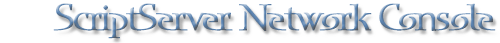 |
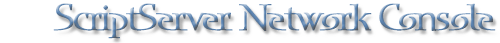 |
![]()
Download the ScriptServer Network Console (Version 1.2.1)
The ScriptServer Network Console allows users to monitor and manipulate ScriptServer print queues on a single screen from any Win32 platform such as NT or Windows 95. The Console allows users to view the activity of up to 2,000 queues from any Open VMS system on a TCP/IP network. Up to 63 Consoles can be run from a single VMS CPU at this time.
The ScriptServer Network Console features:
Real-Time Monitoring
View the action on ScriptServer queues as the activity takes place.
View user name, queue name, jobs, font downloads, page counts, connections,etc.
Queue Creation and Manipulation
Allows users to stop, start, pause, delete, abort, and create ScriptServer print queues in any supported configuration from the Win32 platform, including:
Printer Alarms
Stalls, jams, toner, no paper, any action that can cause a queue to stall is identified and reflected on the Network Console.
OPCOM Messages
Displays messages to the operation system for details about printer alarms or other queue information.
Additional functions for ScriptServer V5.1 include:
Screen shots of the Network Console
![]()
| Comments? Send us your feedback. |
|
|
©
Copyright 2020 GrayMatter Software Corp. |