| Products | Support | Download | Contact | |||||
![]()
Contents | Index | About the Icons
![]()
The ScriptServer® PAN Printing System
(PAN) product supports multipart forms. This document describes the
steps and conditions necessary to create and use a basic multipart form.
A multipart form is essentially multiple copies of a document (preprinted, often pressure-sensitive multipart forms should be familiar to most business customers). The differences between printing multiple copies and printing a multipart form are:
This memo covers the basics of creating a simple, multipart form. ScriptServer PAN supports additional features such as backside images and tray selection which are not discussed here.
The steps are quite simple:
By default, when creating the form the images will be inserted in the correct location in the manifest and in the correct order. For example in the screenshot below the image resource for the watermark for the first part is called "Copy1" and the image resource for the second part is called "Copy2".
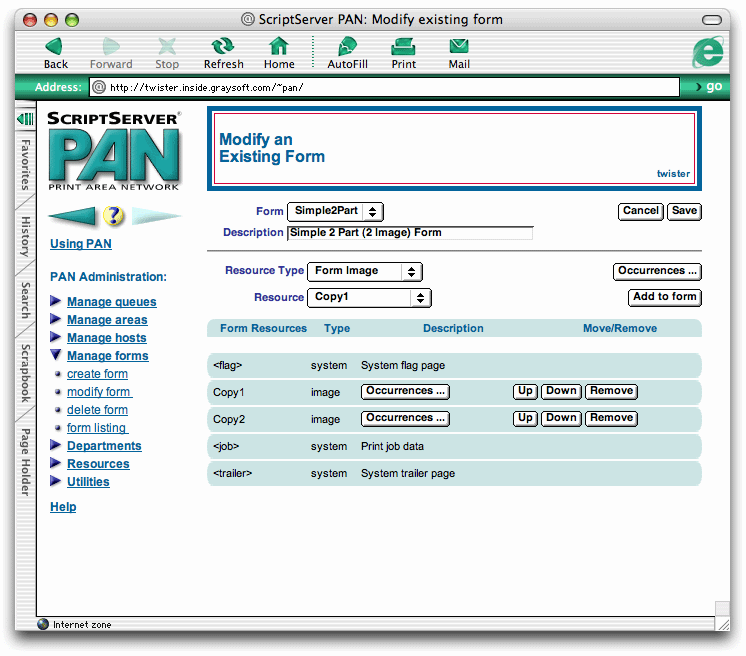
That's all there is to creating a basic multipart form with ScriptServer PAN!
You can print two kinds of data on a multipart form.
A common use of multipart forms is to print documents such as invoices or bills of lading, where one copy goes with the goods or customer and the other copy stays on file. The pages of data need to be separated by form feed characters (Control-L, ASCII 12 decimal); most such output which is being adapted from traditional preprinted forms will already have the pages separated with form feeds.
PostScript files can be printed on multipart forms as well. This includes the output of the PAN Windows Driver, so yes: you can print a Microsoft Word document on a multipart form!
The techniques given in this memo will work not only on PostScript printers but on PCL printers as well, because ScriptServer PAN will take care of having the PostScript converted to PCL for you. Some advanced techniques may require a PostScript-capable printer.
| © 2020 GrayMatter Software Corporation | Privacy policy | Terms of use |