
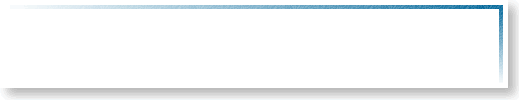
 |
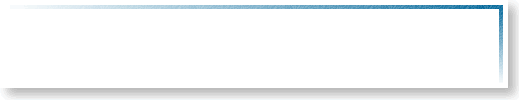 |
![]()
GrayMatter Software maintains a publically-accessible ScriptServer® Printing System Print Area Network (PAN) for customers and prospects to try, and to assist with configuration of printers and technical support.
This document describes how we configure this test system; note that when you use the system it may not look like the following because of the activities of other users.
When you use the live system, you should find the following items already configured.
We configure the live system with two queues.
Emulator is a queue which prints to a printer emulator device. The queue is configured with the following attributes:
typhoonHP66.106.247.2109100yesnolevel 2fullnonoletterHydro is a queue which prints to an actual HPLJ4m printer, so please do not send jobs to it without permission. The queue is configured with the following attributes:
typhoonHP192.168.79.2029100nonolevel 2noneyesnoletterAreas allow multiple queues to be aggregated for load sharing; no areas are configured.
Hosts allow the job spoolers to be run on different hosts for load sharing and network optimization; no (additional) hosts are configured.
The product ships with one sample form, and this form is present on the live system.
green_barThis form emulates the "old style" greenbar paper that line printers and consoles used to use (ah, those were the days!); it's still useful for printing logs, parts lists, etc. The form has the following attributes:
green_bar_layoutgreen_bar_imageDepartments are used for logging; no departments are defined.
Resources are how ScriptServer® PAN forms are constructed, and typically consist of PostScript fragments. They are organized into Resource Sets. In addition to global resources, there are resource sets associated with queues (and other objects): this is what gives the product its printer independence from the vantage point of the user printing a job.
This is the "default", global resource set; it ships with the product.
As shipped, it contains the following two resources, which are used to create
the green_bar form:
This is an EPS image which was uploaded. It has the following additional attributes:
90 degrees CWA layout is essentially default print characteristics. Because ScriptServer® PAN converts and prints a variety of formats, these defaults are associated with a form, although they can also be associated with a job. The following attributes are defined:
letterany errorlandscapenone10.250.3756612PostScript Level 2IOS Latin 1Courier10100These resource sets exist because the corresponding queues exist; they are empty. Anything in them with the same name as a global resource would override the corresponding global resource.
Hydro is an actual Hewlett-Packard HPLJ4m, PostScript-enabled printer with a JetDirect card. We ask that you don't print on it without permission.
Emulator is a perl script which listens on port 9100 with TCP and throws away everything it receives. It doesn't send anything back, it's just a black hole. You can print whatever you want to it.
Optionally, we can set this device up so that whatever it receives is captured and saved to a file; then we can e-mail the file to you or make it available via FTP. We do this under rare circumstances to assist customers with debugging forms or printer setups.
(We'll supply our customers with this perl script on request, but it is not part of the normal product distribution.)
It's true! If you give your printer a valid IP address, you can configure a queue for it with our PAN server! That's what we mean by distributed printing!
If you have a printer for which configuration information is not readily available, or you want assistance with forms or other aspects of setting up and using a PAN, this is an excellent resource, and one which we provide to our customers. (In the old days, customers and printer vendors used to send us printers so that we could test them with our VMS product. Some of these printers were really large! All-in-all, we think being able to set up queues over the Internet is a positive development, although having an office where printers outnumbered the occupants had its own charm.)
If you want help setting up your printer, fill out our test checklist questionnaire; jot a note in the space provided that you want to set the printer up running against our PAN.
![]()
| Comments? Send us your feedback. |
|
|
©
Copyright 2019 GrayMatter Software Corp. |