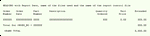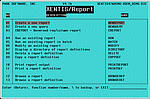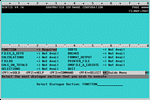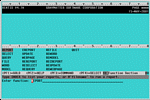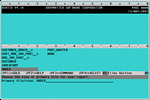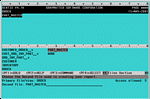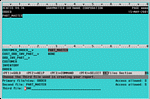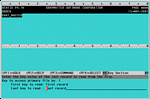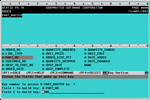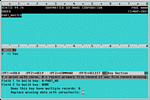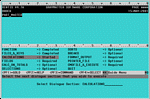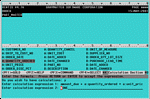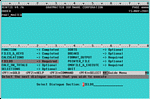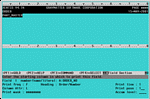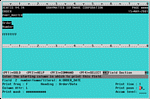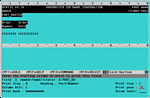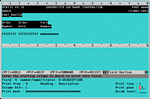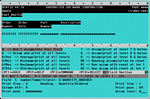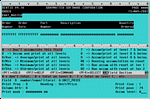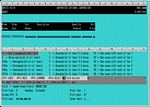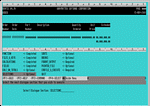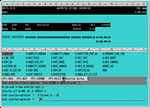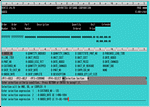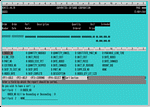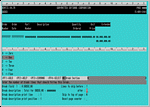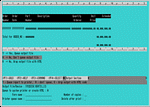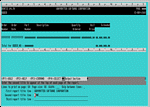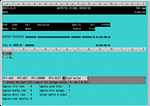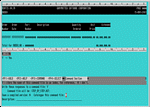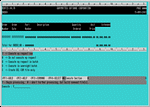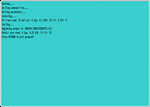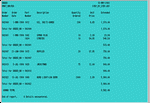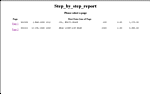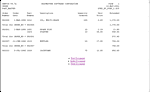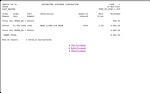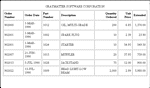|
 |
Building a XENTIS Report
We keep saying that it if you know your data, where to find the customer number, what name has been given to the customer's street address field, what Order_Ship_Date means, that building a meaningful report with XENTIS is a snap. So, lets show you how easy it really is...
Notice: Continue reading only if you hold a programming-type job. This is Top Secret stuff to which corporate executives and all managers should not be privy... They might get the "Report Creating" bug and we know that there are far more important things these people should be doing with their time... For instance: taking two hour lunches.
- Preparation:
- This is the hard part... We can't build a report unless we know how to find the data we'll need. This is the same if we were to search the file cabinets down the hall or query the corporate databases. You have to know where the data is stored -- which file cabinet or which data file. You know what the data is called -- Vendor_Name or Vendor_Nam, is it Vendor_No or Vendor_Number, etc. And you need to know if the data you will be looking at is a Date, Text, or a Number (While that may seem trivial, after you chase Vendor_Number for an hour only to find out that while it would appear from the name of the data field that this is a number, the "number" is actually a text string holding the characters 0 through 9.
Click on any of the thumbnail images to see the full size screen picture. Click your browser's "Back" button to return to this monologue.
XENTIS can help you with this task. Start up XENTIS and then on the main XENTIS menu find the option number 2 -- Dictionary Menu.
On this menu are two options that will help you identify the names, data-types, and files that you will need while building XENTIS reports -- items number 2 and 3 -- "Brief" and "Full listing of dictionary". Myself, I prefer to run the "Full" listing to a text file in my default directory and then I can cruise that with an editor anytime I need information about the structure of my data.
All of this came from those two "boring" preparation and planning steps above.
Here is each and every step necessary to create this report:
And the finished report looks like:
- Wow. So, Can I put this on our Intranet?
- You most certainly can. XENTIS will, at your request, create an index page and based on the parameters of how many lines of data per page split the report up into "data" pages, putting the first line of data found on each page onto the index page and create the necessary navigation links to let you cruise from/to the index page and between data pages. Cool?
As the number of pages in your report could change, if this were a monthly report that you ran and then uploaded to your Intranet site, your Web Master can build his/her menu to link to the report's index page. That will be constant each month. Then, the index page will deal with the varying number of "data" pages in the monthly report. The report name remains constant. You run the report and then send each of the pages to the Web Master. They simply overlay last month's pages with the new material and no changes need be done to their menu structure.
Here is our report "printed" as a "preformatted" HTML report. Note the navigation links (which, due to the static nature of this document, don't work, but we promise that on your report, they will).
XENTIS Maintenance customers can contact support_xen@graysoft.com for the details. We can even show you how to have your company logo, a background, and one of those "Do Not disclose outside..." statements, etc. automatically included as part of every report page. Now, that looks professional.
- Super. Even better...
- That HTML report was using the <pre> tag and looks sort of 60-ish. XENTIS is capable of writing your reports as HTML tables giving you more flexibility as to the resolution of the monitor in use by your users.
 GrayMatter Home | XENTIS Home | Download Software | XENTIS Technical Support | Contacting GrayMatter | XENTIS News
GrayMatter Home | XENTIS Home | Download Software | XENTIS Technical Support | Contacting GrayMatter | XENTIS News

Comments? Send us your feedback.

www.graysoft.com© Copyright 2020 GrayMatter Software Corp.
All rights reserved.